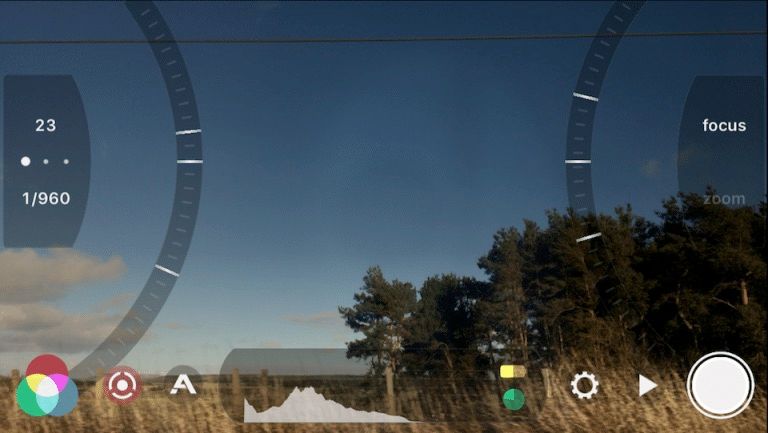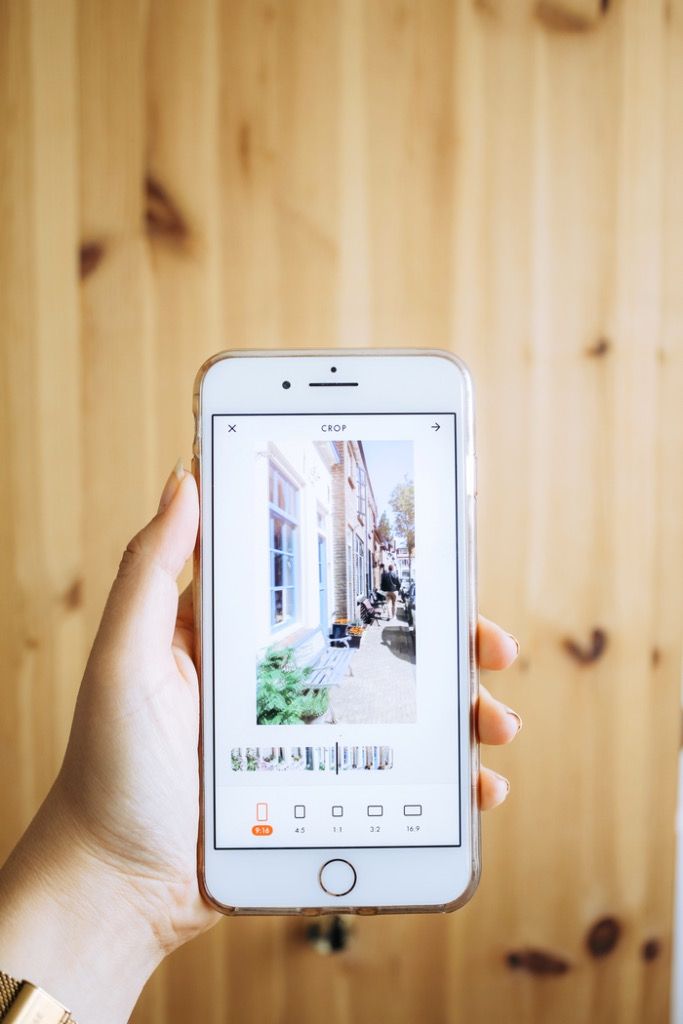Let’s be real: Being a filmmaker is already hard AF—with justifying to your parents your life choices, working double shifts to cover a Ronin, and juggling the nuances of your crew’s dietary restrictions. Luckily, we live in the future now. Welcome to 2037 and all of your problems are solved with technology. Just kidding—almost. In a new world of smartphones, making a film has become easier—and cheaper—than ever. If you don’t have a grand to drop on a whole Adobe suite or a budget for an actual AD trailer, we got you. Here, we pooled our community for a handful of the best and most affordable filmmaking apps to supplement your shoot.
PRE-PRODUCTION
Google Sheets (Free):
If you don’t know about the Google Suite by now, you must live under a rock, and therefore, should probably realign your priorities. Nonetheless, Google Sheets is Google’s clap back to Excel. It allows you to create and share spreadsheets with the team and collaborate on the go from your iPod, iPhone, or iPad.
Genius Scan (Free):
While we’re all for vintage accessories, no one typically carries a scanner anymore. Luckily, with Genius Scan, you can scan documents and make them into PDFs from your phone. It’s great for when you’re on set and need to get a headstart on scanning shoot-related paperwork, receipts, and anything else you want to share with your team.
Dropbox (Free, but a Pro Version For A Fee):
Another staple for an organization, Dropbox is like the nerdier cousin of Google Drive. It has more organizational features that allow you to create team-specific folders, control access to certain content, and more. It’s great for storing and sharing data on either a desktop or mobile device.
Canva (Free):
It’s time to put down that copy of Graphic Design for Dummies and end your toxic relationship with Microsoft WordArt. Canva allows you to create aesthetically pleasing fliers, Instagram stories, Twitter posts, invitations, and more on your phone or computer. When your film gets into all those film festivals, you will need to create a snazzy logo and poster for your adoring fanbase.
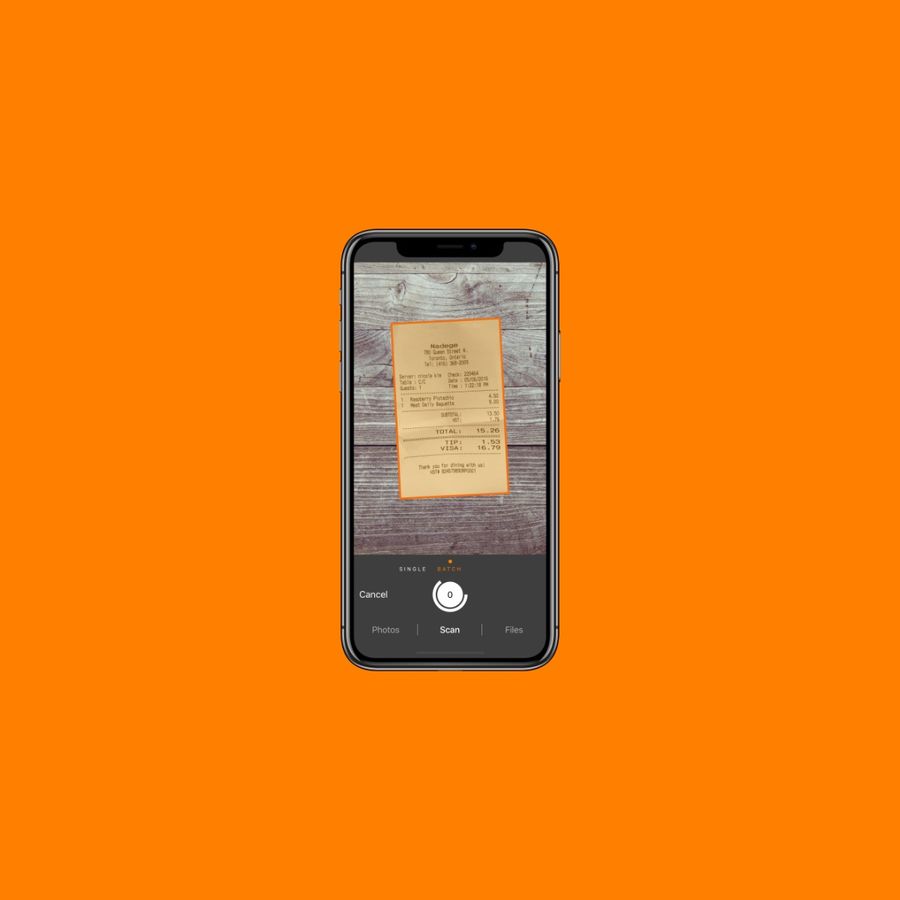
PRODUCTION
Scriptation (Free):
Need to make changes or add notes to a script but it’s in PDF form? Scriptation’s got you. This app is great for adding and combining notes on already existing scripts. Perfect for all screenwriters who want to save time when annotating, so they can have even more time to procrastinate before their deadlines.
Shot Designer (Free):
Shot Designer is based on the simple truth that no combination of camera diagrams, shot lists, or storyboards can give you and your team a solid understanding of camera blocking. This app allows you to block out a scene and adjust accordingly without having to waste time on set.
WeatherPro ($0.99):
Concerned about the dark clouds on the horizon or whether the heat will make your crew pass out? Here’s an app to actually track the weather, so you can ensure that any and all fatalities on set are scripted.
Dark Sky ($3.99):
A weather forecasting app that essentially gives you a meteorologist in your pocket. It can provide up-to-the-minute forecasts for your shoot at the exact location you are standing. Weather channel ain’t got nothin’ on this one.
TheGripApp ($7.99):
The application is an instructional and educational tool that can be used as a reference on set as well as a manual to study when you’re off set. Great for up-and-coming grips who are trying to learn the craft.
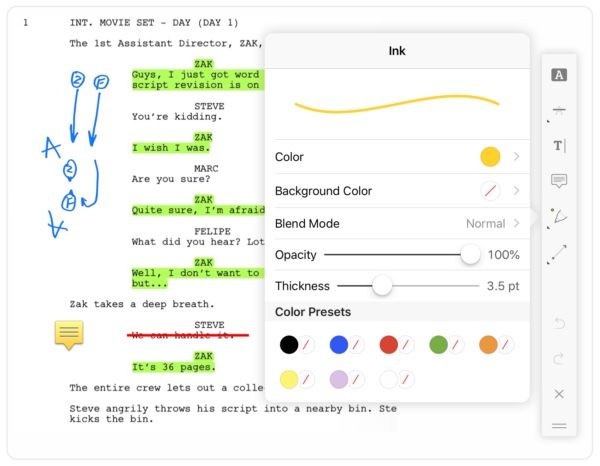
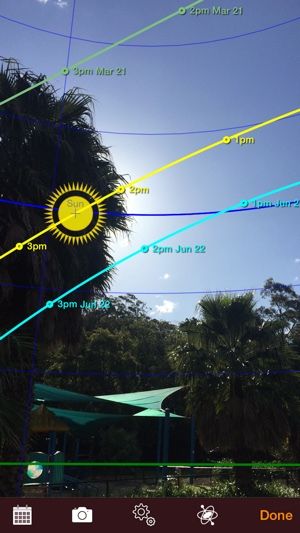
Sun Seeker ($9.99):
If it deals with the sun, Sunseeker does it. With Sun Seeker, you can do more than track the sunlight throughout the day. You can also keep track of sunset, sunrise, winter & summer solstice paths and more. For cinematographers, this is crucial to making sure that you do not miss the peak hours of sunlight and lose continuity on daytime shoots.
Sun Scout ($9.99):
Another sun tracking app because you can never have too many! Point it to the sky and understand where the sun will be at any given time. It’s that easy.
Shot Lister ($13.99):
A shot list and scheduling app, this is a great tool that allows you to ditch scribbling on crumpled paper in the middle of a shoot. This will be your lifesaver, especially when you need to make last-minute changes on set (which, let’s face it, will happen). Save the trees and save your nerves—download it now!
Helios Pro ($29.99):
With this bad boy, you can pinpoint the position of the sun, the moon, and the stars. Perfect if you have a nighttime shoot and want to get a good view of the sky.
pCAM Pro ($29.99):
This app is for all the Directors of Photography out there. This has 26 professional cinematography & photography tools used by many Oscar & Emmy-winning DPs. Calculate depth, organize lenses, and so much more on this app. Rachel Morrison would approve.
POST-PRODUCTION
RNI Films (Free):
This a photo app that creates the look and the feel of shooting on an analog film camera. The vintage photos and videos that you’ll be able to create will be great for impressing that hipster cinephile in your life.
Adobe Premiere Rush (Free):
Finally, a video editing tool that is a one-stop shop for you to create and share videos online. Perfect for social media influencers who need to edit and upload content all from one place. It doesn’t have the full capabilities of Adobe Premiere Pro, but hey, at least you’re free of those $30 monthly charges (think of the crafty spread you can get with that money!).
Filmm (Free):
This app “makes it simple to mix and stack professional color grading fillers with authentic film textures, light effects, and subtle distortions.” Basically, it’s an editing app with an easy-to-use interface that will make your content appear as if it came from a professional colorist.
VSCO (Free):
Here’s a great photo editing app with all the tools you need to end your dependency on the same old Instagram filters. Clarendon? We don’t know her. You can also explore original content from around the world for artistic inspiration.
Hyperskeptiv (Free):
Hyperspektiv is a powerful photo and video effects app. Create mind-bending visuals quickly and easily. Basically, it’ll give you some really cool trippy filters for your photos.
LEE Filters Diffusion Comparator (Free):
LEE is a lighting designer’s dream. It enables lighting designers to directly compare different diffusions and change diffusions in real-time.


Adobe Lightroom (Free):
Probably the best photo editing suite in the game. Adobe Photoshop Lightroom is a free, powerful, yet intuitive photo editor. Basically Photoshop at your fingertips.
Letterboxd (Free):
Cinephiles! This is the social app for you. Track your favorite upcoming films, rate films that you’ve recently watched, and publish film reviews all in one place. You can even follow your favorite friends and reviewers. It’s like the social network you get in film school. Just cheaper and less likely to disappoint your parents.
FiLMiC Pro ($14.99):
This app provides you with professional filters that can elevate the look of your film from the comfort of your iPhone. Films such as Tangerine, Unsane, No Love Like Yours were all shot with this app.
Cadrage ($14.99):
Another great viewfinder app for a lower price, Cadrage allows you to accurately simulate the framing of any camera and lens setup. Preview shots instantly and get ready to shoot faster. It also allows you to take still photos as well as shoot film.
LumaFusion ($29.99):
There are a plethora of editing apps on the market, but the rule of thumb is that you get what you pay for. This app has an interface comparable to Adobe Premiere or Avid, right on your phone.
Artemis Pro ($29.99):
A professional-grade viewfinder app that offers an enormous amount of options. The app allows you to “record video, trim the ends, and add custom title cards as well as create custom frame lines for any shape size or aspect ratio you like.” Touted by film students and Academy Award-winners, this one might be worth the bill.